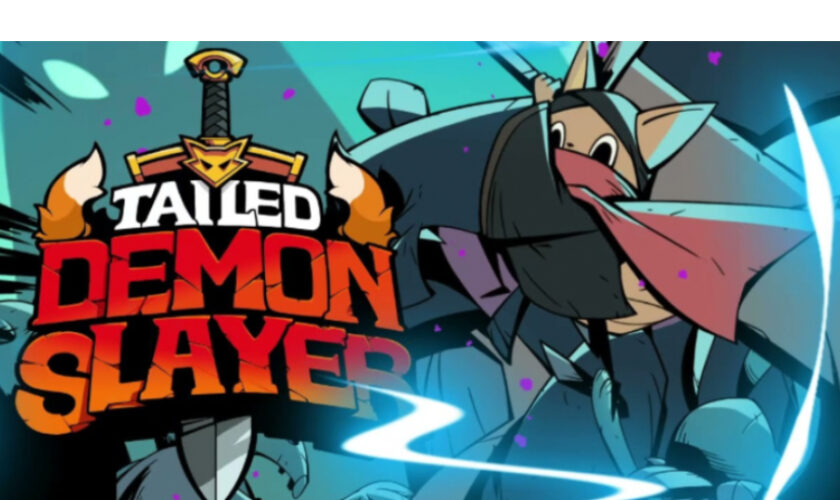Are you looking for a new game to play in your free time? Have you heard of Tailed Demon Slayer, an idle RPG developed by South Korean developer CookApps? If you’re interested in trying out this game but don’t want to use up all of your phone’s storage or battery, Redfinger might be the solution you need.
In this beginner’s guide, we’ll take you through the basics of Tailed Demon Slayer and show you how to download and play the game on Redfinger.
What is Tailed Demon Slayer?
Tailed Demon Slayer is an idle RPG where players take on the role of a fox battling zombies in Bestia, a once happy and peaceful little town that has turned dark. As players level up, they can unlock and master new skills that will help them defeat increasingly difficult monsters. There are three aspects that players need to improve in order to make their fox stronger: Attack, Health, and Health Recovery. To level up these factors, players need to spend gold.
Mastery is also an important aspect of the game. It can range from increasing the money earned from defeated foes to decreasing skill cooldowns, doing more damage to boss monsters, and more. Gemstones are the premium currency in Tailed Demon Slayer and can be obtained by completing daily and weekly tasks. They can be used to speed up the opening of a fairy cage, purchase keys for monster card boxes, and get art supplies.
Why play Tailed Demon Slayer on Redfinger?
As an idle RPG, Tailed Demon Slayer can be played manually or automatically. In auto mode, the game pushes skill buttons faster than players could, making it easier to progress through the game. However, playing the game on your phone for extended eriods of time can cause it to heat up and drain the battery. This is where Redfinger comes in.
Redfinger is a phone emulator that allows you to own another Android phone on one device. Running on a cloud server, Redfinger uses minimal data, storage, and battery power from your own device. With Redfinger, you can run Tailed Demon Slayer 24/7 on the cloud without worrying about your phone overheating or running out of battery.
How to download and play Tailed Demon Slayer on Redfinger
Now that you know what Tailed Demon Slayer is and why you should play it on Redfinger, let’s go through the steps of downloading and playing the game.
Step 1: Download Redfinger from the Google Play Store or the official website.
Search for “Redfinger” in the Google Play Store and download the app, or visit the official website and use the app via your browser.
Step 2: Complete the sign-in steps to access the Redfinger cloud smartphone.
Once you’ve downloaded Redfinger, you’ll need to sign in to access the cloud smartphone. If you encounter any issues during this step, there are tutorial videos available to guide you through the process.
Step 3: Look for Tailed Demon Slayer in the Redfinger app store.
Once you’re signed in to Redfinger, search for Tailed Demon Slayer in the app store.
Step 4: Download and install Tailed Demon Slayer in Redfinger.
Once you’ve found Tailed Demon Slayer in the app store, download and install the game in Redfinger.
Step 5: Run and enjoy the game!
Now that you’ve downloaded and installed Tailed Demon Slayer on Redfinger, you can run the game and start playing. Whether you choose to play manually or in auto mode, Redfinger will ensure that your phone stays cool and your battery stays charged.
Conclusion
In conclusion, Tailed Demon Slayer is a fun and addictive idle RPG that you can play in your free time.